If you intend to upgrade to Windows 8.1 and unfortunately you are not having a DVD drive, don’t be vexed. You can install Windows 8.1 through a Flash Drive now. You just need to create a bootable Windows 8.1 Flash Drive that can be performed through various ways. You can do it by using a command prompt, but here is an easier and simpler technique that has been discussed below. You just need a few mouse clicks to complete the task.
Step 1: You need to download a tool for creating “Windows 8.1 USB/DVD” and install it. It has been specifically designed for Windows 7 and 8, but it works very well for Windows 8.1 too.
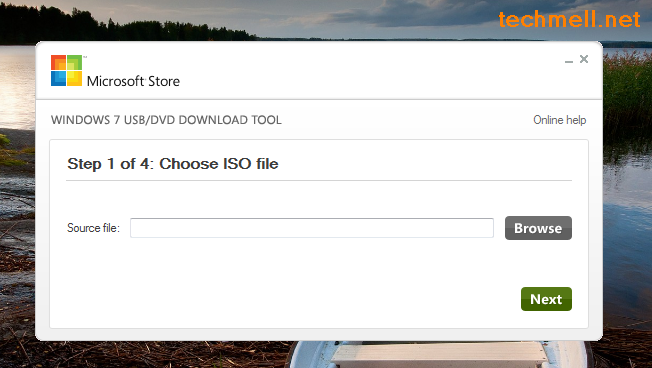 Step 2: Now click on the option “Browse” to search the ISO file of Windows 8.1.
Step 2: Now click on the option “Browse” to search the ISO file of Windows 8.1.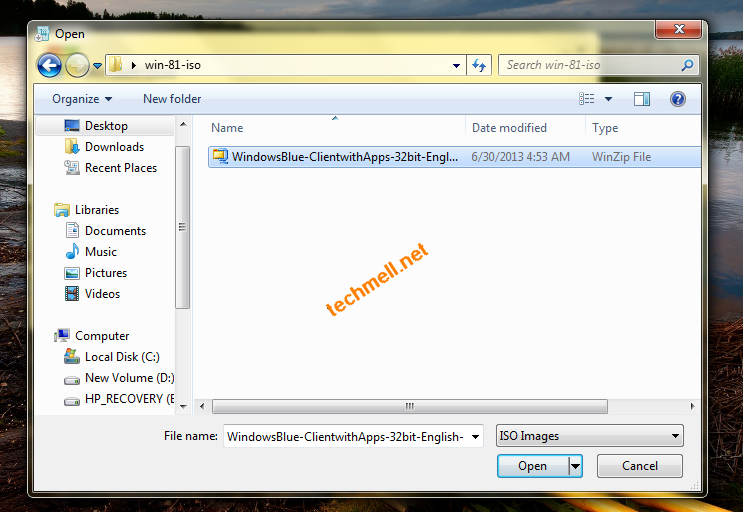 Step 3: Now click on “Next” to proceed.
Step 3: Now click on “Next” to proceed.
Step 4: Click the option “USB device” that appears at the botton of the screen and select the flash drive in the given list. You need to use a minimum 4 GB drive for this purpose.
 Step 5: Now click on “Begin Copying” to start the process of copying files.
Step 5: Now click on “Begin Copying” to start the process of copying files. You need to wait for a while until the complete set of files is copied. Once it has completed the process of copying, it will start creating bootable Flash drive.
You need to wait for a while until the complete set of files is copied. Once it has completed the process of copying, it will start creating bootable Flash drive.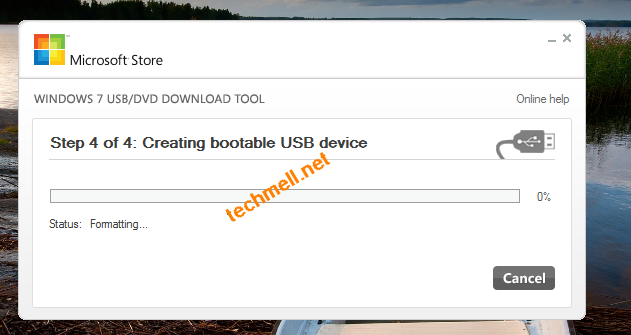
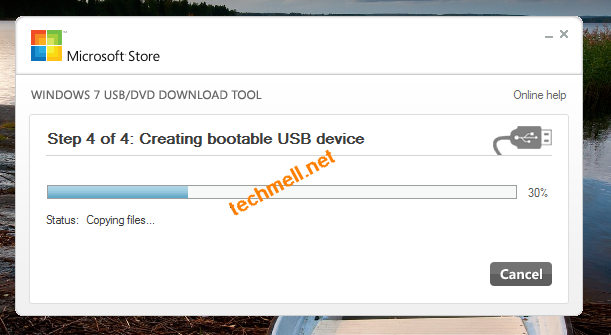 Once the process is completed, you need to boot your desktop from Flash drive and begin installation.
Once the process is completed, you need to boot your desktop from Flash drive and begin installation.




